Reading and Writing Files in Python Programming - Part 9
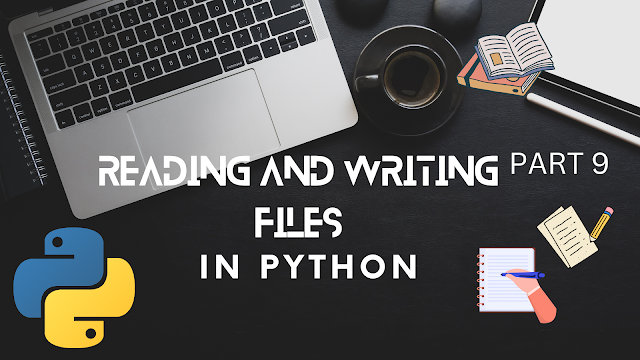 |
| Reading and Writing Files in Python Programming - Part 9 |
Working with files is a common task in many Python applications, whether you're reading data from a file or writing data to it. Python provides several built-in functions and methods to make file handling straightforward and efficient. In this blog post, we'll explore different methods for reading from and writing to files in Python, along with examples to demonstrate their usage.
Reading from Files
Using open() Function
The most common way to read from a file in Python is by using the open() function. It returns a file object, which can then be used to read the contents of the file.
# Reading from a file using open() function
with open("example.txt", "r") as file:
content = file.read()
print(content)
Using read() Method
Once you have a file object, you can use the read() method to read the entire contents of the file as a string.
# Reading from a file using read() method
with open("example.txt", "r") as file:
content = file.read()
print(content)
Reading Line by Line
Alternatively, you can read the contents of a file line by line using a loop.
# Reading from a file line by line
with open("example.txt", "r") as file:
for line in file:
print(line.strip())
Writing to Files
Using write() Method
To write data to a file, you can use the write() method. If the file does not exist, it will be created. If it already exists, its contents will be overwritten.
# Writing to a file using write() method
with open("output.txt", "w") as file:
file.write("Hello, World!")
Using append() Mode
To append data to an existing file, you can open the file in append mode ("a").
# Appending to a file using append() mode
with open("output.txt", "a") as file:
file.write("\nThis is a new line.")
Conclusion
Reading from and writing to files is a fundamental aspect of many Python applications. By utilizing the open() function, file objects, and appropriate file modes, you can handle file operations efficiently. Understanding these techniques will empower you to work with files effectively in Python.
Stay tuned for more Python tutorials and tips in our next blog post!
Happy coding! 🐍✨
.png)







